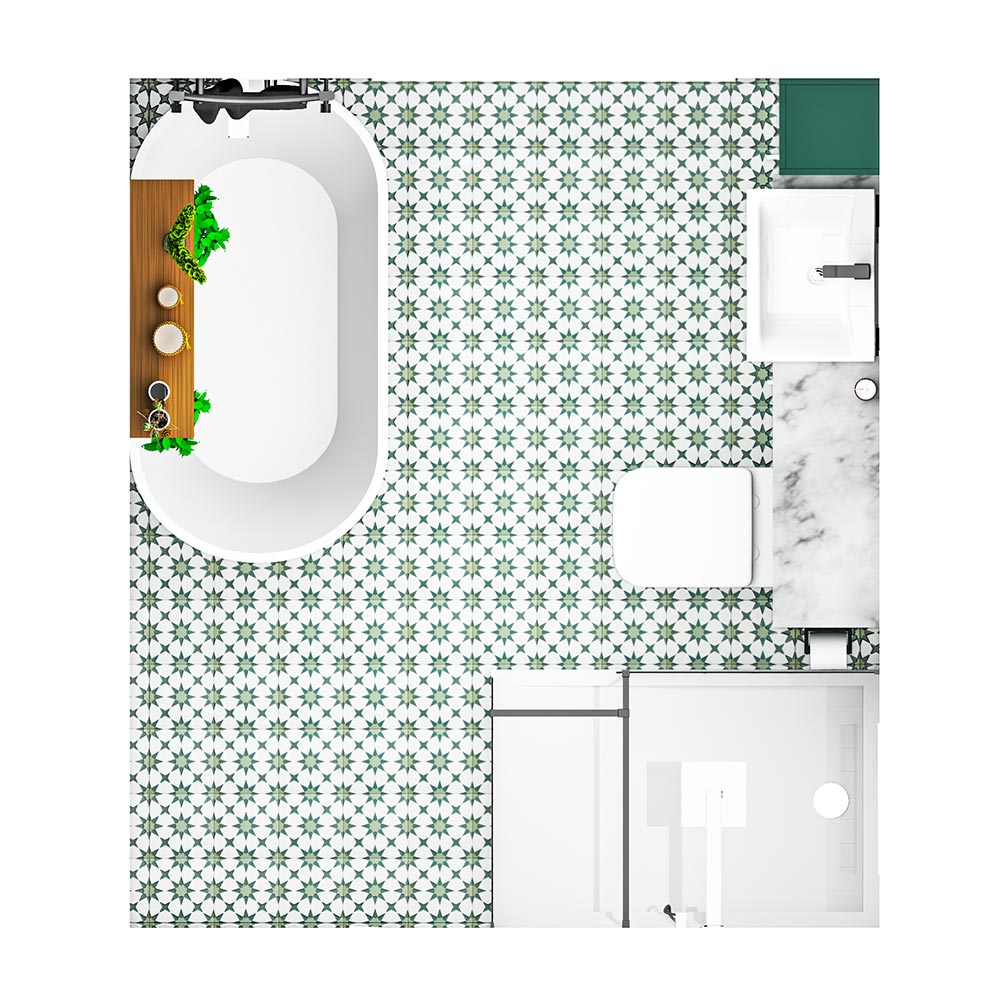About Luxe 3D
This author has not yet filled in any details.So far Luxe 3D has created 120 blog entries.
A Beginner’s Guide to 3D Rendering for Architects.
A Beginner’s Guide to 3D Rendering for Architects.
Ever wondered how architects turn flat designs into stunning, lifelike visuals? Welcome to the world of 3D rendering! It’s like taking your architectural ideas off the drawing board and giving them a vibrant, eye-catching life. Whether you’re just starting out or looking to enhance your design skills, understanding 3D rendering can elevate your architectural presentations and client communications. In this guide, we’ll explore everything from the basics to essential tools, so you can confidently step into the realm of 3D rendering!
What is 3D Rendering?
So, let’s break it down. What exactly is 3D rendering? At its core, 3D rendering is the process of converting 3D models into 2D images through computer graphics. Think of it as the final stage in the design process where your architectural vision comes alive! While 3D modeling involves creating the structure—shaping walls, doors, and windows—rendering takes that model and adds depth, color, and lighting, transforming it into something that looks almost real. If you can imagine it, you can render it!
Why 3D Rendering is Essential for Architects
Now, you might be wondering, “Why should I bother with 3D rendering?” Well, let me tell you—it’s a game changer. First off, it helps convey your ideas much more effectively than traditional blueprints. When clients see a 3D render, they can visualize the space in a way that flat drawings just can’t match. Plus, it fosters better communication. Clients often struggle to understand 2D plans, but 3D visuals make it easier for them to grasp your design intent, leading to fewer revisions down the line. Talk about a win-win!
Basic Tools and Software for 3D Rendering
Ready to get started? You’ll need the right tools in your arsenal! Fortunately, there are plenty of options available. Here are some popular software choices for beginners:
- SketchUp: Great for quick modeling and has a user-friendly interface.
- Blender: A free, open-source option that’s powerful and packed with features.
- V-Ray: Known for its high-quality rendering capabilities, ideal for realistic visuals.
Each of these tools has unique features that cater to different needs, so take your time to explore them and find the one that suits you best.
Getting Started with 3D Rendering
Okay, let’s dive into the nitty-gritty of getting started! The first step is to choose your software—this will be your primary tool for rendering. Once you’ve settled on one, look for tutorials that can guide you through the basics. Many platforms offer free resources, so don’t hesitate to leverage those!
When you’re ready to tackle your first project, start simple. Maybe pick a room you know well, model it in your software, and then experiment with rendering settings. You’ll probably make a few mistakes (trust me, I still do!), but each error is a chance to learn. Keep your expectations realistic, and don’t be afraid to play around!
Key Techniques for Effective 3D Rendering
Now, let’s talk about some techniques that can really make your renderings pop!
- Lighting: This is crucial! Experiment with natural and artificial light settings to create mood and depth in your renders.
- Texturing: Realistic materials can elevate your visuals. Invest time in finding or creating high-quality textures that suit your design.
- Camera Angles: Don’t just settle for the default view! Play with different camera angles to find the most compelling perspective for your renders.
As you practice, you’ll find your own unique style, but always keep these techniques in mind for creating captivating visuals.
Common Challenges Beginners Face and How to Overcome Them
Let’s be real—starting out can be overwhelming, and you’re likely to encounter some challenges. One common pitfall is creating renders that look flat or unrealistic. If your textures aren’t right or your lighting is off, your hard work can fall flat. To combat this, study real-world environments and try to replicate their nuances in your renders.
Another challenge is time management. Rendering can be time-consuming, especially if you’re new. Set aside dedicated time for practice, and don’t rush. The more you experiment and refine your techniques, the more you’ll improve.
Creating a Portfolio with 3D Renders
As you gain confidence, start thinking about building a portfolio. A strong portfolio is essential for showcasing your skills to potential clients. Make sure to include your best renderings, focusing on quality over quantity. Arrange your work neatly, perhaps categorizing it by project type or software used.
Additionally, share your work on platforms like Behance or your own website. Get feedback from fellow designers to further enhance your portfolio!
Resources for Continued Learning in 3D Rendering
Never stop learning! There are countless resources out there to help you grow in 3D rendering. Websites like Udemy or Coursera offer courses that can take your skills to the next level. YouTube is also a treasure trove of tutorials. Join online communities where you can ask questions, share your work, and learn from others in the field.
Remember, the more you practice and engage with other creators, the better you’ll become!
Conclusion
In conclusion, 3D rendering is an invaluable skill for architects that can transform your designs and improve client interactions. By following this beginner’s guide, you’ll be well on your way to creating stunning visuals that communicate your ideas effectively. Don’t hesitate to experiment, make mistakes, and learn along the way. I encourage you to dive in and start rendering—your architectural journey is just beginning!
The Impact of 3D Rendering on Client Communication.
The Impact of 3D Rendering on Client Communication.
Imagine walking into a meeting where clients can see their future home before it’s built—that’s the magic of 3D rendering! In the world of architecture and design, effective communication is absolutely crucial. It’s not just about conveying information; it’s about ensuring that everyone is on the same page and that clients fully grasp what their new space will look like. 3D rendering bridges those gaps, transforming complex designs into tangible visuals that enhance understanding. In this article, we’ll explore how 3D rendering improves client communication, helping architects foster better relationships with their clients.
Why Effective Communication is Crucial in Architecture
Effective communication in architecture is everything! Architectural projects can be incredibly complex, involving numerous stakeholders, technical specifications, and detailed designs. A simple misunderstanding can lead to significant issues down the line, whether it’s about the layout, materials, or finishes. I remember a project early in my career where I assumed the client understood a specific design feature based on a sketch. It turned out they had a completely different vision in mind! This experience taught me the hard way that clear communication is key to managing client expectations.
The Role of 3D Rendering in Clarifying Design Concepts
3D rendering plays a pivotal role in clarifying design concepts. Unlike traditional 2D drawings, which can sometimes look abstract and flat, 3D visuals provide a more realistic view of the project. They allow clients to visualize the space, making it easier for them to understand dimensions, proportions, and overall aesthetics. When I first started using 3D renders, I noticed that clients would often nod along during presentations, but it wasn’t until they saw the render that the light bulb really went off! Suddenly, they could envision their future space, which made discussions more productive and focused.
Enhancing Client Engagement through Visuals
One of the most exciting benefits of 3D rendering is how it enhances client engagement. When clients can see a visual representation of their project, they’re much more likely to become actively involved in the design process. They can provide real-time feedback, ask questions, and share ideas that they might not have articulated before. I recall a project where a client was hesitant about a certain layout. After seeing the 3D render, they were able to pinpoint exactly what they didn’t like, which led to an open discussion that ultimately improved the design. It’s amazing how a visual can spark conversation!
Building Trust and Confidence with Clients
When it comes to client relationships, trust is everything. Presenting high-quality 3D visuals can instill confidence in your expertise as an architect or designer. Clients appreciate transparency in the design process, and 3D rendering provides a clear window into your vision. When clients see that you can translate their ideas into beautiful visuals, they’re more likely to trust your judgment and decisions. I’ve had clients tell me that seeing a detailed render made them feel reassured about the direction we were headed. It’s all about building that trust!
Facilitating Collaborative Decision-Making
3D rendering doesn’t just enhance communication; it also facilitates collaborative decision-making. When clients can visualize the design, it opens up a more effective dialogue about choices. They can express preferences for materials, colors, and layouts more clearly, which helps you make informed design decisions. In one instance, a client was torn between two different exterior finishes. By showing them a render of both options side by side, they could easily see which one resonated with them more. This collaborative approach not only speeds up the decision-making process but also fosters a sense of ownership over the project.
Using 3D Renders for Marketing and Presentations
Beyond client communication, 3D rendering serves a dual purpose as a powerful marketing tool. Compelling visuals can attract new clients and create excitement about your projects. When you present 3D renders in your portfolio or during pitches, you showcase your skills and ability to bring ideas to life. I’ve often found that potential clients are much more impressed with stunning visuals than with a series of flat sketches. These renders tell a story about the project, making it easier for clients to imagine themselves in the space.
Common Challenges and Solutions in Client Communication
Despite the advantages of 3D rendering, architects still face common communication challenges. Misinterpretations can occur if clients don’t fully understand the rendering or if the visuals don’t match their expectations. To combat this, it’s essential to set clear expectations from the start. I always make it a point to walk clients through the rendering process, explaining what they’re seeing and how to interpret the visuals. Additionally, encourage feedback throughout the project, so any concerns can be addressed early on.
Conclusion
In conclusion, 3D rendering has a profound impact on client communication in architecture. It enhances understanding, builds trust, and facilitates collaboration, ultimately leading to better project outcomes. As architects, adopting 3D rendering as a standard practice not only strengthens client relationships but also elevates the quality of our work. So, if you haven’t already, consider integrating 3D visualization into your design process. Have you had any experiences with client communication and visualization? I’d love to hear your thoughts in the comments below!
Creating Stunning Architectural Visuals with 3D
Creating Stunning Architectural Visuals with 3D
In the world of architecture, seeing is believing—especially when it comes to 3D visuals! Architectural visualization has become an essential tool for architects and designers, allowing them to communicate their ideas more effectively. Stunning 3D visuals can engage clients and stakeholders, making them feel a part of the design process. In this article, we’ll dive into practical tips for creating eye-catching architectural visuals using 3D rendering techniques. Whether you’re a seasoned pro or just starting, there’s always something new to learn!
The Importance of Architectural Visualization
Why bother with architectural visualization? For starters, it helps clients understand designs better. When you show them a 3D render, it’s like giving them a sneak peek into their future space! I remember when I first introduced 3D visuals to a client; their eyes lit up as they saw their dream home come to life. Suddenly, abstract concepts turned into something tangible and relatable.
Architectural visuals are also powerful marketing tools. They can make presentations pop, grabbing attention and leaving a lasting impression. When done well, 3D visuals can tell a story about a project, enhancing its appeal and helping you stand out in a competitive market.
Choosing the Right Software for 3D Visualization
With so many software options available, how do you choose the right one for your needs? It all boils down to a few key features. Look for software that offers high-quality rendering capabilities and a user-friendly interface. You want something that allows you to create stunning visuals without feeling overwhelmed by technical jargon.
Some popular options include V-Ray, known for its realism and flexibility, and Lumion, which is great for real-time rendering. I’ve dabbled with both and found that each has its unique strengths. The important thing is to choose software that fits your workflow and enhances your creative process.
Understanding Design Principles
Creating stunning architectural visuals isn’t just about the software you use; it’s also about applying sound design principles. Understanding concepts like composition, lighting, and color theory can dramatically improve your renders.
For example, when I first started, I often neglected composition, leading to cluttered images. But once I grasped the rule of thirds and how to guide the viewer’s eye, my visuals transformed! Remember, effective architectural visualization is about presenting a cohesive story, and these design principles are your tools.
Creating Realistic Textures and Materials
Textures play a vital role in making your 3D models feel real. Realistic textures and materials can bring life to your designs, so it’s essential to spend time perfecting them. I recommend using high-resolution texture maps and paying attention to material properties like reflectivity and roughness.
Don’t be afraid to experiment! I once spent hours tweaking a wood texture until it felt just right. It was frustrating at times, but the end result was worth the effort. The right textures can add depth and character to your visuals, making them truly captivating.
Lighting Techniques for Stunning Visuals
Now, let’s talk about lighting. This element can make or break your architectural visuals. Good lighting sets the mood and enhances the overall feel of your render. There are two primary types of lighting: natural and artificial.
When I first started, I often relied solely on artificial lighting, but once I learned to incorporate natural light, my renders became much more dynamic! Consider the time of day and how light interacts with your materials. For instance, morning sunlight casts a warm glow, while evening light creates dramatic shadows. Experiment with different lighting techniques to see what works best for your project.
Post-Processing for Enhanced Visuals
Once you’ve completed your render, the work isn’t quite finished yet! Post-processing is your chance to elevate your visuals to the next level. Software like Photoshop or Lightroom can be invaluable tools for refining your images. Adjusting brightness, contrast, and color saturation can help achieve that polished look.
I’ve often found that a little post-processing goes a long way. One of my favorite tricks is to enhance the colors just slightly; it can make a huge difference in the overall mood of the render. Just be careful not to overdo it—subtlety is key!
Common Mistakes to Avoid
While creating stunning architectural visuals, there are some common pitfalls you’ll want to avoid. One of the biggest mistakes I made early on was neglecting the importance of scale. Not paying attention to proportions can lead to unrealistic results, so always double-check your measurements.
Another common error is not investing enough time in textures and lighting. It can be tempting to rush through these elements, but doing so often results in lackluster visuals. Take your time, experiment, and learn from your mistakes; they can be your best teachers!
Conclusion
In conclusion, creating stunning architectural visuals with 3D techniques is an exciting and rewarding process. By understanding the importance of visualization, choosing the right software, and applying design principles, you can elevate your projects to new heights. Don’t forget about the power of realistic textures, effective lighting, and post-processing to truly make your visuals shine. So go ahead—experiment with your designs and software, and let your creativity flow!
How to Choose the Right 3D Rendering Software
How to Choose the Right 3D Rendering Software
Choosing the right tools can make or break your creative process—especially in 3D rendering! As architects and designers, having the best 3D rendering software at our fingertips is essential for bringing our visions to life. With so many options available, though, how do you know which one is right for you? In this article, we’ll guide you through the essential steps to choose the best software for your needs, ensuring you create stunning visualizations that impress clients and stakeholders alike.
Understanding Your Needs
Before diving into software options, it’s crucial to understand your specific needs. What kind of projects are you working on? Are they complex architectural designs, simple interior visualizations, or maybe even product renders? Knowing the scope of your work will help you narrow down the choices.
Also, consider your budget. There are some fantastic free tools out there, but if you’re looking for advanced features, a paid option might be worth the investment. And don’t forget about your team size! If you work in a small studio, you might not need the extensive collaboration features that larger firms require. Understanding these elements will set the stage for making a smart choice.
Key Features to Look For
When shopping for 3D rendering software, several key features can significantly impact your workflow. First up is rendering speed—nobody likes waiting ages for a final image! Look for software that can render quickly without compromising quality.
Next, consider the quality of the renderings. Some software excels at realistic textures and lighting, which can really elevate your presentations. And let’s not overlook user-friendly interfaces! Trust me, the last thing you want is to waste time figuring out how to navigate complicated software. Customer support is also essential—having someone to help when you run into issues can save you a lot of frustration.
Popular 3D Rendering Software Options
Now, let’s take a look at some popular options in the 3D rendering world.
- V-Ray: A favorite among professionals, V-Ray is known for its powerful rendering capabilities and flexibility. It integrates well with software like SketchUp and 3ds Max. Just a heads-up, though—it has a bit of a learning curve.
- Lumion: If you need to create quick visualizations without getting bogged down in technical details, Lumion might be your best bet. Its real-time rendering capabilities make it super user-friendly, but it does require a decent computer to run smoothly.
- Blender: Looking for a free option? Blender is an open-source powerhouse that offers impressive rendering capabilities. It’s great for those willing to invest the time to learn, as it has a steep learning curve but provides incredible results.
These are just a few of the many software options available. Each has its strengths and weaknesses, so consider what aligns best with your needs.
Pricing Models: What to Consider
When it comes to pricing, there are various models to choose from. Some software requires a one-time purchase, while others operate on a subscription basis. One-time purchases can seem more appealing upfront, but subscriptions often provide access to regular updates and customer support.
It’s also worth considering the long-term value. Investing in quality software can pay off in the long run, especially if it enhances your productivity and leads to more successful projects. I’ve been in situations where I opted for cheaper options, only to regret it later when I realized the limitations in features. Don’t skimp on quality!
Trial Versions and User Reviews
Before making a commitment, take advantage of trial versions offered by many software companies. These allow you to test the software in a real-world scenario without any financial risk. I can’t stress enough how beneficial it was for me to try out different options before settling on what works best for my workflow.
Also, be sure to read user reviews and seek out community feedback. Hearing about other users’ experiences can provide valuable insight into the software’s strengths and potential drawbacks. It’s like having a group of friends who’ve already done the homework!
Integration with Your Workflow
Another essential consideration is how well the software integrates with your existing workflow. If you’re already using design tools like CAD software, you’ll want a rendering solution that plays nicely with those applications. A seamless workflow can save you a lot of time and effort, allowing you to focus more on the creative aspects of your work.
I once switched software only to find it didn’t integrate well with my CAD tools. What a headache! So make sure to do your research to ensure compatibility.
Future-Proofing Your Choice
Finally, think about future-proofing your software choice. Technology in the rendering space evolves rapidly, so you’ll want a solution that stays updated and relevant. Check how frequently the software receives updates and how responsive the company is to user feedback.
Community support is also a significant factor. A thriving user community can provide additional resources, tutorials, and even tips on how to get the most out of the software. It’s always nice to know that you have help if you need it!
Conclusion
In conclusion, choosing the right 3D rendering software is a crucial decision that can significantly impact your design workflow. By understanding your needs, evaluating key features, and considering factors like pricing and compatibility, you can find the software that’s the perfect fit for you. Take the time to explore trial versions and read reviews to make an informed choice. And remember, the best tool is one that enhances your creativity and helps you bring your visions to life.